Code Alarm Vehicle Security System Owner's Manual
Browse online or download Owner's Manual for Car alarm Code Alarm Vehicle Security System. Code Alarm Vehicle Security System Owner`s manual User Manual
- Page / 16
- Table of contents
- BOOKMARKS



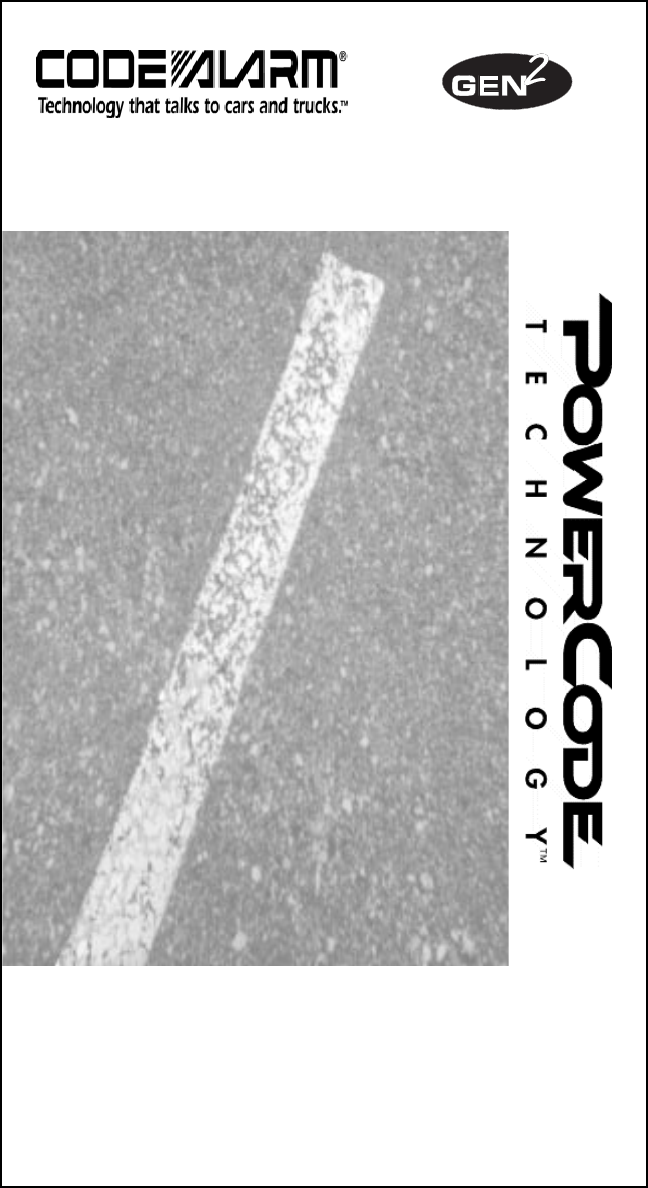
Summary of Contents
1Owner's ManualRemote Vehicle Control SystemIMPORTANT NOTE: The operation of the Power Code as described in thismanual is applicable to most vehi
10Basic TroubleshootingThis section outlines some of the basic issues you may experiencewhile becoming used to the PowerCode PC 7600TM. If you have ap
11Emergency Disarm ProcedureIf your remote control is lost or fails to function, use this procedure todisarm the PowerCode PC 7600TM and start your ve
12Using Your Selectable OptionsA. What is Personalized Transmiiters optionPersonalized Transmmiter’s when selected will active an auxilarywhen the u
13CODE-Systems, INC. LIMITED LIFETIME WARRANTYA CODE-Systems, INC. (“CODE”) vehicle security system sold to a retail consumerpurchaser by an authorize
14CODE Systems, INC. Theft Protection PlanThe Theft Protection Program is designed to provide the retail pur-chaser of a security system provided by C
15FCC COMPLIANCEThis device complies with Part 15 of the FCC rules and with RSS-210 of IndustryCanada. Operation is subject to the following two condi
2Table of ContentsFeatures and Benefits of the PowerCode PC 7600TM...3Using Your Remote Transmitter ...
3Features and Benefits of the Power Code PC 7600TM Two Easy-to-Use Weather-Resistant Remote ControlsThe remote controls included with the Power Code P
4* Throughout this manual, ‘press’ refers to pressingfor less than 1 second; ‘press and hold’ refers topressing for more than 1 second.** ’Siren’ also
5Using Your Remote Transmitter (cont.)Disabling the IT-s Interior Theft SensorIt may be necessary at times to disable the IT-s Interior Theft Sensor,e
6Using Valet ModeIf the Passive Arming feature is enabled on your system, Valet modetemporarily prevents the alarm system from arming automatically.Th
7Using Your Remote Starter (cont’d)Remote Start Safety FeaturesFor safety and security reasons, the Power Code PC 7600TM will shutoff the vehicle dur
8Automatic Convenience OptionsThe PowerCodeTM performs a variety of automatic functions toenhance security and comfort. Some of these features areprog
9System MaintenanceChanging the Remote Control BatteryThe two 3-v lithium batteries (CR2016) supplied in your remotecontrol should last approximately
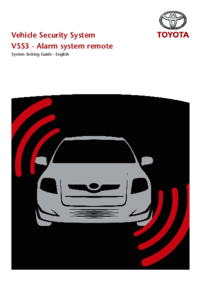
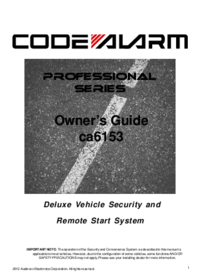


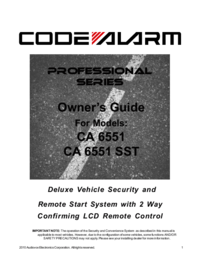
 (10 pages)
(10 pages)







Comments to this Manuals