Code Alarm CA-630 Owner's Manual
Browse online or download Owner's Manual for Cars Code Alarm CA-630. Code Alarm CA-630 Owner`s manual User Manual
- Page / 14
- Table of contents
- BOOKMARKS



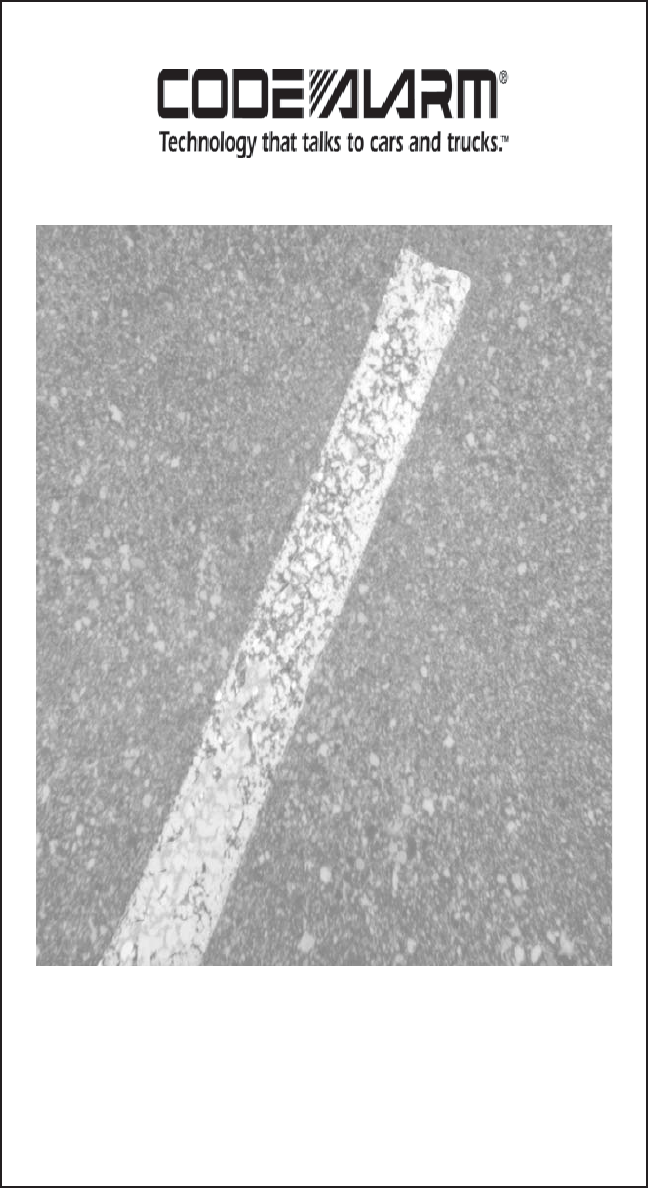
- Owner's Manual 1
- Table of Contents 2
- Arming the Security System 4
- Using Your Remote Starter 6
- Using Valet / Service Mode 6
- Remote Start Safety Features 7
- Automatic Convenience Options 8
- The Interior Status Indicator 8
- System Maintenance 9
- Basic Troubleshooting 10
- System Maintenance (cont.) 10
- Emergency Disarm Procedure 11
- Installer Programmed Options 11
Summary of Contents
1Remote Vehicle Control SystemIMPORTANT NOTE: The operation of the IV-F65 as described in this manual is applicableto most vehicles. However, due to
10Basic TroubleshootingThis section outlines some of the basic issues you may experiencewhile becoming used to the IV-F65. If you have a problem that
11Emergency Disarm ProcedureIf your remote control is lost or fails to function, use this procedure todisarm the CA-630 and start your vehicle.1.Use t
12Code Systems, Inc. Limited Lifetime WarrantyA Code Systems Inc. (“CODE”) vehicle comfort, convenience and security systemsold to a retail consumer p
13Plan duration: 3 Years from the date of installation.Plan amount: Maximum allowable value equal to insurance deductibleor up to $2,500 whichever is
14CA 630 owners rev 7-04.pmd 7/18/2004, 3:53 AM14
2 Features and Benefits of the CODE ALARM CA-630 ... 4 Note: Any feature or function noted with “optional” requires additi
3Features and Benefits of the Code Alarm CA-630 Two Easy-to-Use Weather-Resistant Remote ControlsThe remote controls included with the Code Alarm CA-6
4Arming the Security SystemTo arm the system, exit the vehicle, close all doors, then press* theLOCK button. The horn will “chirp” twice† and the park
5Using the Security and Keyless Entry features (cont.)Activating Trunk Release Feature(vehicle must have power trunk/hatch)Press and hold the UNLOCK b
6You can turn off all remote start and Security functions by engagingthe Valet/Service Mode:• To engage Valet/Service mode, turn the ignition key to t
7Using Your Remote Starter (cont’d)Entering the Vehicle While It is Running via Remote Start1.Press the UNLOCK button on the remote control to unlock
8Automatic Convenience OptionsThe CA-630 performs a variety of automatic functions to enhancesecurity and comfort. Some of these features are programm
9System MaintenanceChanging the Remote Control BatteryThe 12-volt alkaline battery supplied in your remotetransmitter should last approximately one ye
More documents for Cars Code Alarm CA-630



 (14 pages)
(14 pages)







Comments to this Manuals