Code Alarm PROFESSIONAL SERIES CA 1551 User's Guide
Browse online or download User's Guide for Car alarm Code Alarm PROFESSIONAL SERIES CA 1551. Code Alarm PROFESSIONAL SERIES CA 1551 User`s guide User Manual
- Page / 98
- Table of contents
- TROUBLESHOOTING
- BOOKMARKS
- Ericsson W3x Series 1
- Contents 3
- Contents 5
- 1 Introduction 7
- 1.2 Related Documents 8
- 2 W3x Series Overview 9
- 2.2 W30 – Data Router 10
- 2.4 Feature Summary 11
- W3x Series Overview 12
- 2.5 Housing 13
- 2.5.2 Left Side Interfaces 15
- 2.5.3 Right Side Interface 16
- 2.5.4 Front Panel 16
- Configuration and Management 20
- 3.1.1 Enter PIN Code 21
- 3.1.2 Enter Password 21
- 3.1.3 Inactivity Timeout 22
- 3.2 Overview 24
- 3.2.1 Alarms 25
- 3.2.2 Network Information 26
- Next to proceed 27
- 3.3.2 Network Name 28
- Next to proceed 33
- Finish button 34
- 3.4 Internet 35
- 3.4.2 Traffic Statistics 37
- 3.4.3 Authentication 37
- Apply to save the 38
- Unblock SIM 38
- OK to save the settings 39
- 3.5 LAN 42
- 3.5.2 DHCP Server 43
- 3.5.3 LAN Port Status 45
- 3.6 Wireless LAN 46
- 3.6.2 Region 47
- 3.6.3 Radio Channel 47
- 3.6.4 Transmit Power [dBm] 47
- 3.6.5 Data Rate 47
- Apply to save the setting 48
- 3.6.7 Network Name (SSID) 49
- 3.6.8 WLAN Security 49
- Apply to 50
- 3.6.9 Connected Devices 51
- 3.6.10 Whitelist 51
- Add 52
- Delete button next to 52
- 3.7 NAT 53
- 3.7.1 UPnP IGD 54
- 3.7.3 Port Forwarding 55
- 3.8.1 How it Works 58
- 3.8.3 File Sharing 59
- 3.8.4 Printer Sharing 60
- Apply to save the setting 61
- 3.9 System 62
- Back Up… button in 63
- 3.9.3 System Restart 64
- 3.9.4 Software Update 65
- 3.9.5 Factory Reset 66
- System page 67
- 3.10 Event Log 68
- 3.11 Change Password 69
- 3.12 Logout 70
- 4.1 SIM Authentication 71
- 4.2 Information Tones 72
- 5 Battery (W35 only) 73
- 6 PC Configuration 74
- PC Configuration 75
- 6.2 Wireless LAN Settings 76
- 6.3 USB Sharing Settings 77
- Properties . The 78
- OK 79
- 7 Troubleshooting 83
- 7.3 LAN Connections 84
- 7.4 Internet Access 85
- 7.5 Wireless LAN Connection 86
- Troubleshooting 87
- Glossary 91
Summary of Contents
Ericsson W3x SeriesMobile Broadband Router for WCDMA/HSPA Mobile NetworksUser's Guide
W3x Series Overview 4 1/1551-CRH 102 168 Uen Rev A 2008-12-16 2.2 W30 – Data Router The Ericsson W30 data router provides data capabilities such as
W3x Series Overview 1/1551-CRH 102 168 Uen Rev A 2008-12-16 5 2.3 W35 – Data and Voice Router The Ericsson W35 data and voice router incorporates t
W3x Series Overview 6 1/1551-CRH 102 168 Uen Rev A 2008-12-16 • Web-based user interface for configuration of the device with wizard support. • Adv
W3x Series Overview 1/1551-CRH 102 168 Uen Rev A 2008-12-16 7 2.5 Housing The housing on the Ericsson W3x is designed to be either wall mounted or s
W3x Series Overview 8 1/1551-CRH 102 168 Uen Rev A 2008-12-16 The interfaces are described in the tables below: Table 1 – Ericsson W3x back side int
W3x Series Overview 1/1551-CRH 102 168 Uen Rev A 2008-12-16 9 2.5.2 Left Side Interfaces The left side of the Ericsson W3x is equipped with the fol
W3x Series Overview 10 1/1551-CRH 102 168 Uen Rev A 2008-12-16 2.5.3 Right Side Interface The right side of the Ericsson W3x is equipped with an ant
W3x Series Overview 1/1551-CRH 102 168 Uen Rev A 2008-12-16 11 2.5.4.2 W30 LED Indicators The following LED indicators are visible on the front of
W3x Series Overview 12 1/1551-CRH 102 168 Uen Rev A 2008-12-16 2.5.4.3 W35 LED Indicators The following LED indicators are visible on the front of t
W3x Series Overview 1/1551-CRH 102 168 Uen Rev A 2008-12-16 13 2.5.4.4 Built-in Ethernet Indicators The Ethernet LAN connectors (Ethernet 1-4) have
Ericsson W3x SeriesMobile Broadband Router for WCDMA/HSPA Mobile NetworksUser's Guide. ii 1/1551-CRH 102 168 Uen Rev A 2008-12-16 Copyright © Er
Configuration and Management 14 1/1551-CRH 102 168 Uen Rev A 2008-12-16 3 Configuration and Management When the physical installation of the Ericsso
Configuration and Management 1/1551-CRH 102 168 Uen Rev A 2008-12-16 15 3.1.1 Enter PIN Code The SIM card contains information about the subscripti
Configuration and Management 16 1/1551-CRH 102 168 Uen Rev A 2008-12-16 Figure 10 – Enter password page Type user in the “Password” field and click
Configuration and Management 1/1551-CRH 102 168 Uen Rev A 2008-12-16 17 When the timeout expires, the Enter password page is displayed with a notifi
Configuration and Management 18 1/1551-CRH 102 168 Uen Rev A 2008-12-16 3.2 Overview The Overview page gives an overview of the settings on the Erics
Configuration and Management 1/1551-CRH 102 168 Uen Rev A 2008-12-16 19 • The “NETWORK INFORMATION” section where the most important connection sta
Configuration and Management 20 1/1551-CRH 102 168 Uen Rev A 2008-12-16 occurred. 3.2.2 Network Information The “NETWORK INFORMATION” section on the
Configuration and Management 1/1551-CRH 102 168 Uen Rev A 2008-12-16 21 3.3 Wireless LAN Configuration Wizard The Ericsson W3x may function as a WL
Configuration and Management 22 1/1551-CRH 102 168 Uen Rev A 2008-12-16 3.3.2 Network Name All clients on the local wireless network share a common S
Configuration and Management 1/1551-CRH 102 168 Uen Rev A 2008-12-16 23 Authentication is used to restrict access to the wireless network and encryp
. 1/1551-CRH 102 168 Uen Rev A 2008-12-16 iii Contents 1 Introduction 1 1.1 Structure of this Guide 1 1.2 Related Documents 2 2 W3x Series Overvie
Configuration and Management 24 1/1551-CRH 102 168 Uen Rev A 2008-12-16 • WPA/WPA2 Mixed (High security) WPA/WPA2 Mixed enables connection of both W
Configuration and Management 1/1551-CRH 102 168 Uen Rev A 2008-12-16 25 3.3.3.2 WEP Encryption Key WEP encrypted data can only be sent and received
Configuration and Management 26 1/1551-CRH 102 168 Uen Rev A 2008-12-16 Click Next to proceed. 3.3.3.3 WPA/WPA2 Passphrase WPA and WPA2 authenticat
Configuration and Management 1/1551-CRH 102 168 Uen Rev A 2008-12-16 27 Figure 22 – Wireless LAN: WPA2 page Figure 23 - Wireless LAN: WPA/WPA2 Mix
Configuration and Management 28 1/1551-CRH 102 168 Uen Rev A 2008-12-16 3.3.4 Wireless LAN Configuration Wizard Confirmation On the last page of the
Configuration and Management 1/1551-CRH 102 168 Uen Rev A 2008-12-16 29 3.4 Internet The Internet web page includes status information and settings
Configuration and Management 30 1/1551-CRH 102 168 Uen Rev A 2008-12-16 3.4.1 Mobile Network Connection Details The Ericsson W3x connects to the HSP
Configuration and Management 1/1551-CRH 102 168 Uen Rev A 2008-12-16 31 DNS 1: The IP address to the primary DNS server. DNS 2: The IP address to th
Configuration and Management 32 1/1551-CRH 102 168 Uen Rev A 2008-12-16 is used for SIM authentication. Auto APN If enabled, the APN (Access Point Na
Configuration and Management 1/1551-CRH 102 168 Uen Rev A 2008-12-16 33 Figure 28 - Unblock SIM page Type the PUK code in the “PUK” field and type
Contents iv 1/1551-CRH 102 168 Uen Rev A 2008-12-16 3.4.2 Traffic Statistics 31 3.4.3 Authentication 31 3.4.4 Cellular Band Selection 34 3.5 LAN 36
Configuration and Management 34 1/1551-CRH 102 168 Uen Rev A 2008-12-16 Type the unlock code provided by the service provider in the “Operator unlock
Configuration and Management 1/1551-CRH 102 168 Uen Rev A 2008-12-16 35 (PRL) regions. The PRL contains information regarding allowed systems (GSM/U
Configuration and Management 36 1/1551-CRH 102 168 Uen Rev A 2008-12-16 3.5 LAN The LAN (Local Area Network) page includes settings for the connectio
Configuration and Management 1/1551-CRH 102 168 Uen Rev A 2008-12-16 37 Table 13 - LAN page description Text Description IP address: The LAN IP add
Configuration and Management 38 1/1551-CRH 102 168 Uen Rev A 2008-12-16 Table 14 - DHCP Server configuration options Text Description Enable DHCP se
Configuration and Management 1/1551-CRH 102 168 Uen Rev A 2008-12-16 39 3.5.2.1 Leases When there are clients connected to the Ericsson W3x that hav
Configuration and Management 40 1/1551-CRH 102 168 Uen Rev A 2008-12-16 3.6 Wireless LAN A Wireless LAN (WLAN) is a local network that communicates t
Configuration and Management 1/1551-CRH 102 168 Uen Rev A 2008-12-16 41 3.6.2 Region Wireless devices are thoroughly regulated and the countries hav
Configuration and Management 42 1/1551-CRH 102 168 Uen Rev A 2008-12-16 Select an appropriate data rate from the “Data rate” drop down list according
Configuration and Management 1/1551-CRH 102 168 Uen Rev A 2008-12-16 43 3.6.7 Network Name (SSID) All clients on the WLAN share a common network na
Contents 1/1551-CRH 102 168 Uen Rev F 2008-12-16 v 3.10 Event Log 62 3.10.1 Persistent Logging 63 3.11 Change Password 63 3.12 Logout 64 4 Telep
Configuration and Management 44 1/1551-CRH 102 168 Uen Rev A 2008-12-16 Which authentication and encryption method that should be used depends on wha
Configuration and Management 1/1551-CRH 102 168 Uen Rev A 2008-12-16 45 Integrity Protocol) while WPA2 encryption follows AES (Advanced Encryption S
Configuration and Management 46 1/1551-CRH 102 168 Uen Rev A 2008-12-16 3.6.10.1 Add Client(s) to the Whitelist To add a client to the whitelist, yo
Configuration and Management 1/1551-CRH 102 168 Uen Rev A 2008-12-16 47 3.7 NAT The Ericsson W3x includes a NAT (Network Address Translation) servic
Configuration and Management 48 1/1551-CRH 102 168 Uen Rev A 2008-12-16 3.7.1 UPnP IGD The Ericsson W3x supports the Universal Plug and Play (UPnP) I
Configuration and Management 1/1551-CRH 102 168 Uen Rev A 2008-12-16 49 3.7.3 Port Forwarding Port forwarding is used to allow an external user to a
Configuration and Management 50 1/1551-CRH 102 168 Uen Rev A 2008-12-16 Figure 38 - Add Port forwarding Instance page Select a “Protocol” from the d
Configuration and Management 1/1551-CRH 102 168 Uen Rev A 2008-12-16 51 Figure 39 - Port forwarding example 3.7.3.3 Edit Port Forwarding Rule To
Configuration and Management 52 1/1551-CRH 102 168 Uen Rev A 2008-12-16 3.8 File and Printer Sharing The Ericsson W3x supports local network storage
Configuration and Management 1/1551-CRH 102 168 Uen Rev A 2008-12-16 53 process is totally automatic and there are no configuration parameters that
Contents vi 1/1551-CRH 102 168 Uen Rev A 2008-12-16 7.5 Wireless LAN Connection 80 7.6 Access to Shared Files or Printer 82 7.7 Telephony and Fax S
Configuration and Management 54 1/1551-CRH 102 168 Uen Rev A 2008-12-16 The file system on a shared partition needs to be of a supported type; otherw
Configuration and Management 1/1551-CRH 102 168 Uen Rev A 2008-12-16 55 printer, a refresh of the page may be required for the new information to be
Configuration and Management 56 1/1551-CRH 102 168 Uen Rev A 2008-12-16 3.9 System The System page includes system information and management functio
Configuration and Management 1/1551-CRH 102 168 Uen Rev A 2008-12-16 57 3.9.1 Basic System Information The table on top of the page includes basic
Configuration and Management 58 1/1551-CRH 102 168 Uen Rev A 2008-12-16 Follow the instructions on the screen to select a location for the configurat
Configuration and Management 1/1551-CRH 102 168 Uen Rev A 2008-12-16 59 Figure 44 - Restart Progress Message When the restart is completed you have
Configuration and Management 60 1/1551-CRH 102 168 Uen Rev A 2008-12-16 Figure 46 - Software update complete Click the Close window button to clos
Configuration and Management 1/1551-CRH 102 168 Uen Rev A 2008-12-16 61 Click OK to start the reset or Cancel to abort the reset and return to
Configuration and Management 62 1/1551-CRH 102 168 Uen Rev A 2008-12-16 3.10 Event Log On the Event Log page, a list of the events that has been sent
Configuration and Management 1/1551-CRH 102 168 Uen Rev A 2008-12-16 63 The system logging information is written to 3 files in the system and these
Introduction 1/1551-CRH 102 168 Uen Rev A 2008-12-16 1 1 Introduction This chapter describes the structure of this guide and provides a list of refe
Configuration and Management 64 1/1551-CRH 102 168 Uen Rev A 2008-12-16 Figure 49 - Change Password page Type the current password in the “Current P
Telephony and Fax (W35 only) 1/1551-CRH 102 168 Uen Rev A 2008-12-16 65 4 Telephony and Fax (W35 only) A telephone and/or a fax machine can be conn
Telephony and Fax (W35 only) 66 1/1551-CRH 102 168 Uen Rev A 2008-12-16 To unblock the SIM card, dial the following sequence: * <PUK> * &l
Battery (W35 only) 1/1551-CRH 102 168 Uen Rev A 2008-12-16 67 5 Battery (W35 only) The Ericsson W35 can be powered by a rechargeable battery pack t
PC Configuration 68 1/1551-CRH 102 168 Uen Rev A 2008-12-16 6 PC Configuration The connection to the Ericsson W3x may require specific PC configurati
PC Configuration 1/1551-CRH 102 168 Uen Rev A 2008-12-16 69 5. In the Internet Protocol (TCP/IP) Properties window, select Obtain an IP address auto
PC Configuration 70 1/1551-CRH 102 168 Uen Rev A 2008-12-16 11. Select Internet Protocol TCP/IP and ensure that the check box beside the text is sele
PC Configuration 1/1551-CRH 102 168 Uen Rev A 2008-12-16 71 driver files and instructions on how to install them are provided together with the inte
PC Configuration 72 1/1551-CRH 102 168 Uen Rev A 2008-12-16 6.3.1 Check Workgroup Settings The following sections include instructions on how to che
PC Configuration 1/1551-CRH 102 168 Uen Rev A 2008-12-16 73 4. Make sure that Workgroup is selected in the Member of section and that the name of t
Introduction 2 1/1551-CRH 102 168 Uen Rev A 2008-12-16 • The Glossary includes abbreviations and explanations to technical terms used in this guide.
PC Configuration 74 1/1551-CRH 102 168 Uen Rev A 2008-12-16 4. In the Folder text field, type \\<host_name>\<share_name>. You find the ho
PC Configuration 1/1551-CRH 102 168 Uen Rev A 2008-12-16 75 6.3.4.1 Printer Supporting the Samba Protocol Follow the steps below to set up a connec
PC Configuration 76 1/1551-CRH 102 168 Uen Rev A 2008-12-16 6. The Add Standard TCP/IP Printer Port Wizard opens. Click Next> to proceed. 7.
Troubleshooting 1/1551-CRH 102 168 Uen Rev A 2008-12-16 77 7 Troubleshooting This chapter describes how to solve a number of issues that could occur
Troubleshooting 78 1/1551-CRH 102 168 Uen Rev A 2008-12-16 Note: A reset to factory default configuration cannot be undone. If you reset the Ericsso
Troubleshooting 1/1551-CRH 102 168 Uen Rev A 2008-12-16 79 Indication/Symptom What to do current password, use the Reset button to reset the Ericss
Troubleshooting 80 1/1551-CRH 102 168 Uen Rev A 2008-12-16 Indication/Symptom What to do application or specific type of data applications. that the
Troubleshooting 1/1551-CRH 102 168 Uen Rev A 2008-12-16 81 Indication/Symptom What to do configuration). Verify that the Wireless LAN interface ins
Troubleshooting 82 1/1551-CRH 102 168 Uen Rev A 2008-12-16 Indication/Symptom What to do If whitelist is enabled, verify that the wireless client is
Troubleshooting 1/1551-CRH 102 168 Uen Rev A 2008-12-16 83 • Make sure that the PC belongs to the same workgroup as the Ericsson W3x. For instructi
W3x Series Overview 1/1551-CRH 102 168 Uen Rev A 2008-12-16 3 2 W3x Series Overview This chapter gives an overview of the Ericsson Mobile Broadband
Troubleshooting 84 1/1551-CRH 102 168 Uen Rev A 2008-12-16 Indication/Symptom What to do information tone. For information about tones, see section
Glossary 1/1551-CRH 102 168 Uen Rev A 2008-12-16 85 Glossary 802.11b An IEEE standard for a wireless network that operates at 2.4 GHz with rates up
Glossary 86 1/1551-CRH 102 168 Uen Rev A 2008-12-16 calling line identity,for example the phone number, of the caller. DHCP – Dynamic Host Configurat
Glossary 1/1551-CRH 102 168 Uen Rev A 2008-12-16 87 Electronics Engineers IEEE (pronounced I-tripleE) is an organization composed of engineers, scie
Glossary 88 1/1551-CRH 102 168 Uen Rev A 2008-12-16 is used by PPP and almost all network operating system remote servers support PAP. PAP transmits
Glossary 1/1551-CRH 102 168 Uen Rev A 2008-12-16 89 features added, including support for symbolic links, hard links, and larger file sizes. SSID –
Glossary 90 1/1551-CRH 102 168 Uen Rev A 2008-12-16 WAN – Wide Area Network A network of computers that covers a large geographical distance. With re
Ericsson Enterprise AB © Ericsson AB 2008 - All Rights Reserved www.ericsson.com 1/1551-CRH 102 168 Uen Rev A 2008-12-16

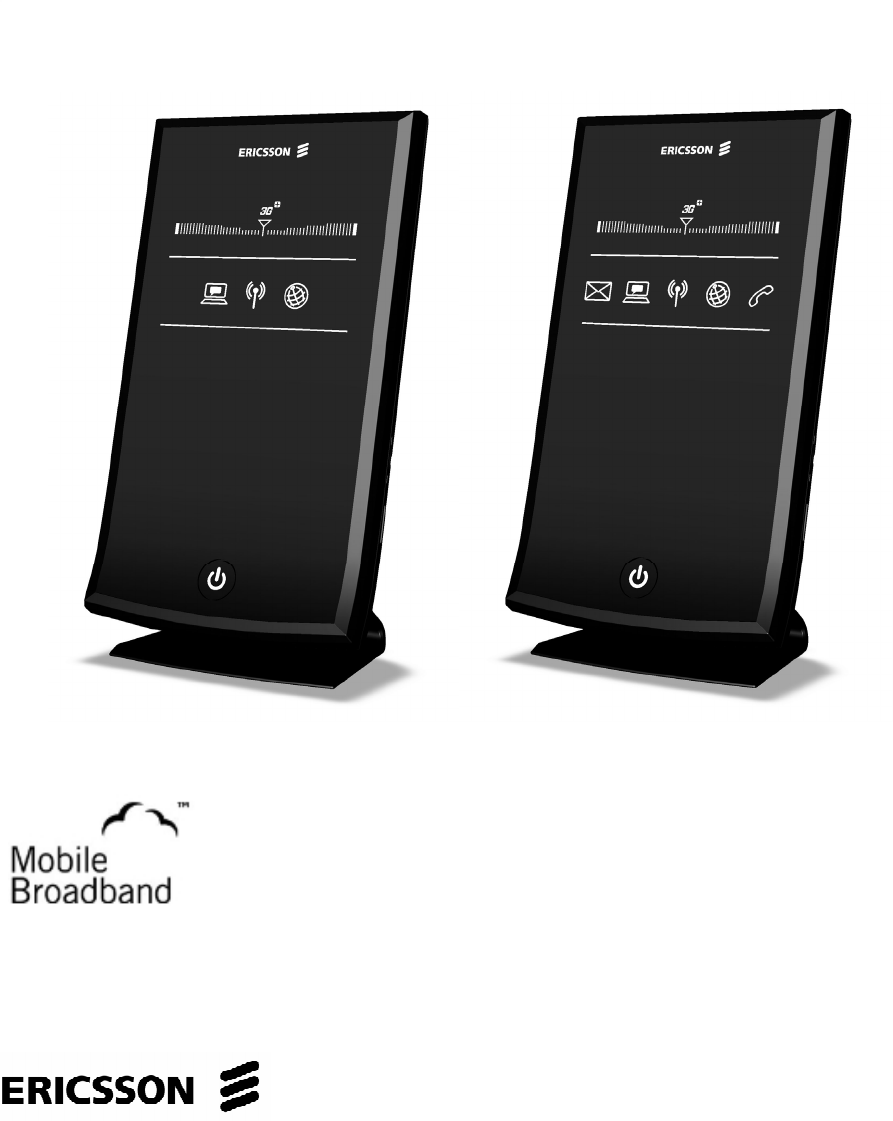
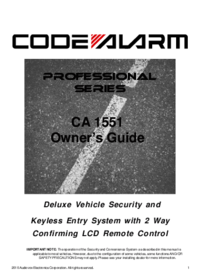

 (9 pages)
(9 pages) (12 pages)
(12 pages) (56 pages)
(56 pages)







Comments to this Manuals